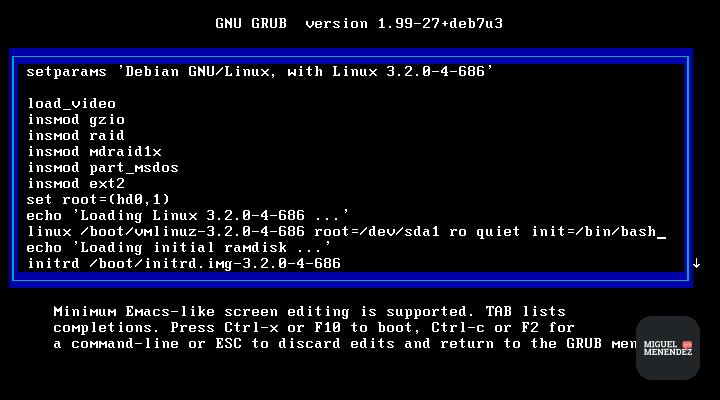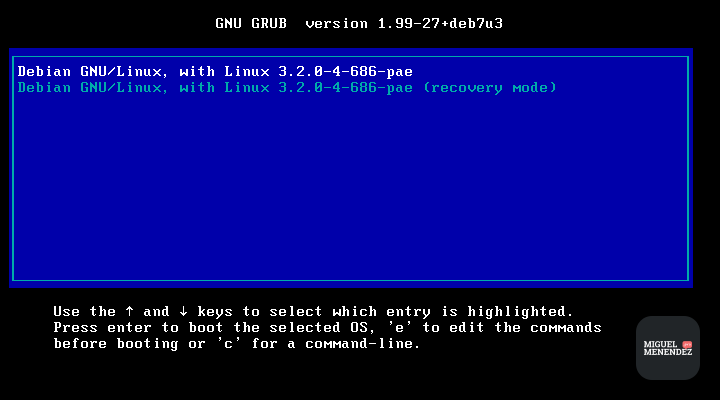
How to change the ‘root’ password from Grub
How to remove root user password from Grub.
It will only work if the root (/) disk or partition is not encrypted.
In Grub, press e:
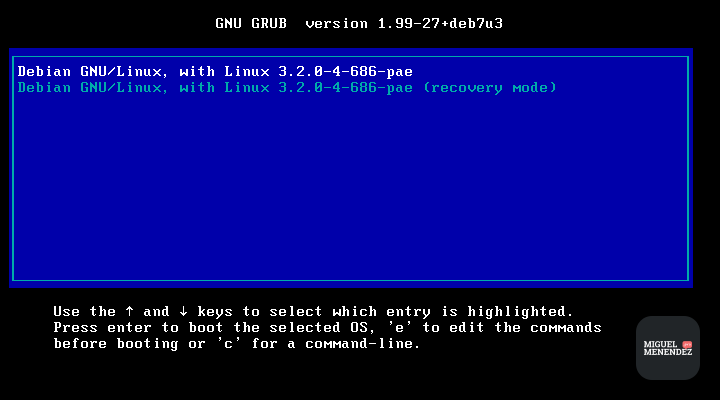
I add, as the following images show, init=/bin/bash to the line linux /boot[...]:
Press Control + x to boot.
Now I have the system mounted in read-only mode:
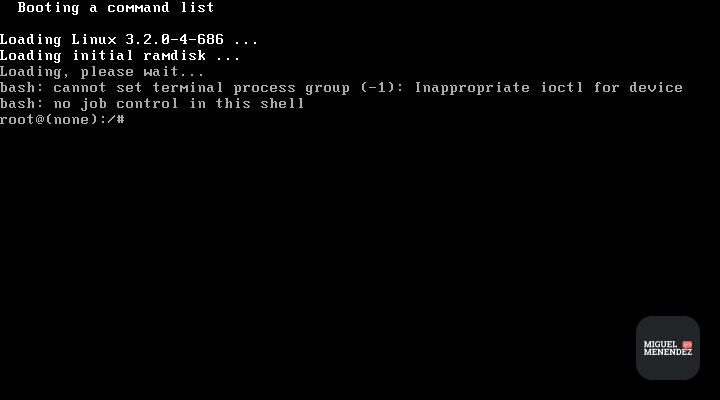
I remount in write mode:
# mount -o remount rw /
Now I can edit the /etc/shadow file:
# nano /etc/shadow
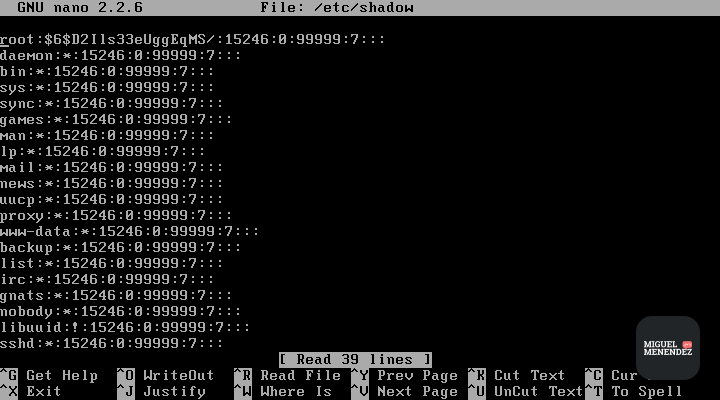
And I delete any characters between the first two colons on the line that starts with root:
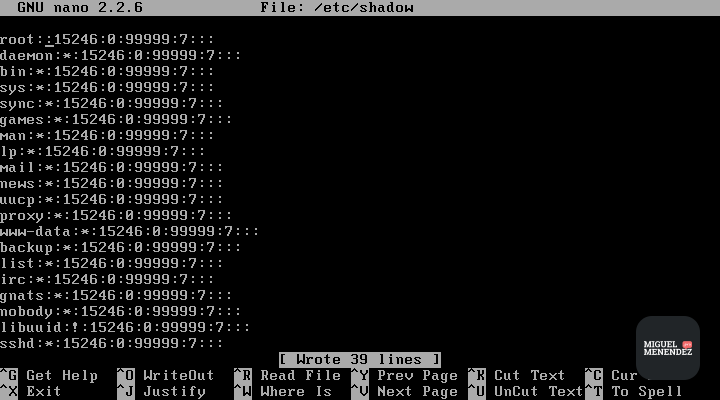
After restarting, I log in as root without a password. The first thing I will do is assign a new one:
# passwd
![I'm looking for the line 'linux /boot[...]'.](https://miguelmenendez.pro/en/blog/2021/change-root-password-grub/Cambiar-contrasena-root-Grub-2.png)