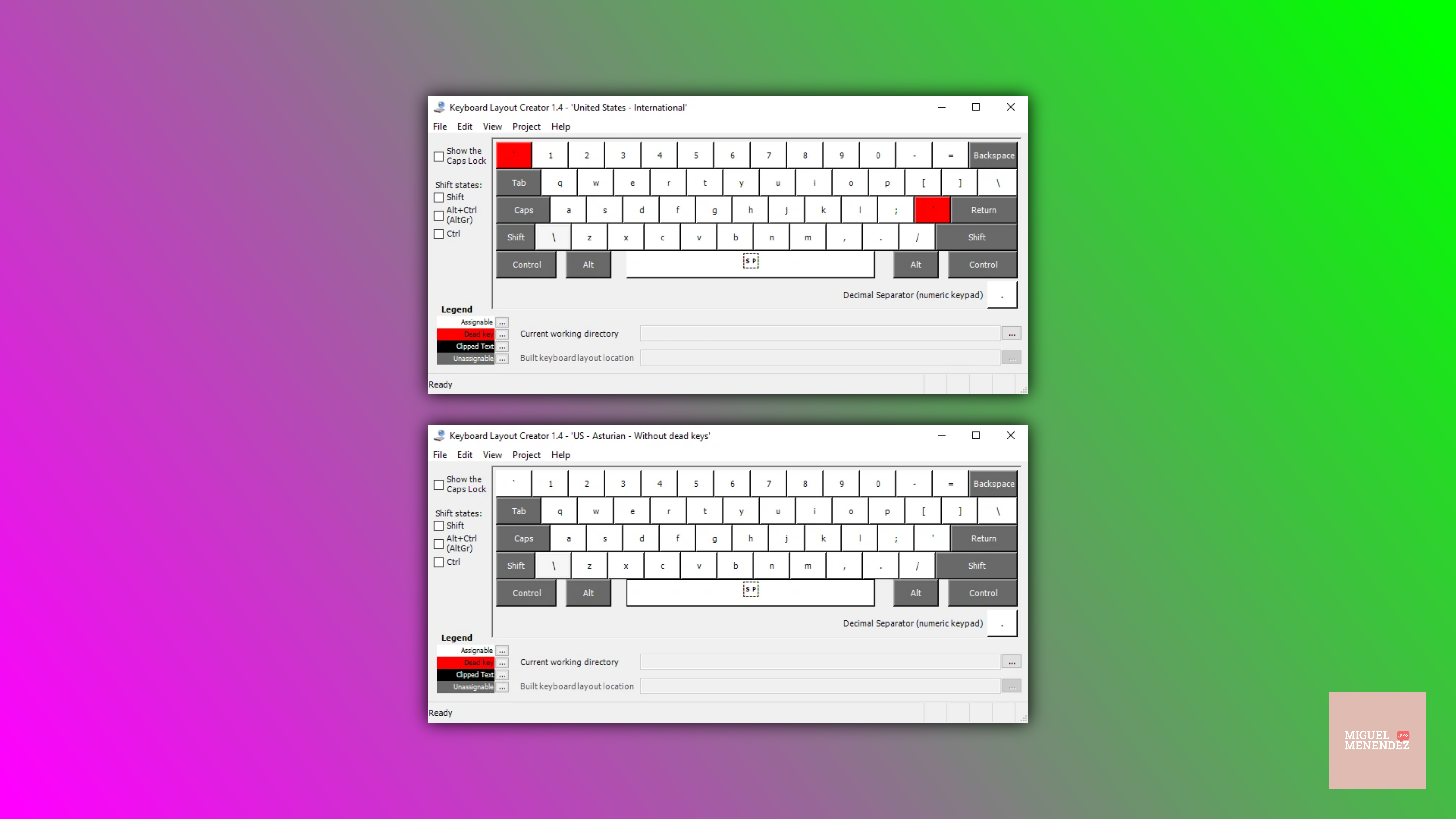
USASTWDK
US English International keyboard without dead keys, with Asturian characters (Ḷḷ and Ḥḥ) for Windows.
It is the United States International keyboard layout but without the two dead keys: ` ~ and ’ ". And with the two Asturian special characters Ḷḷ (che vaqueira) and Ḥḥ (hache aspirada).
Right Alt + l = ḷ
Right Alt + Shift + L = Ḷ
Right Alt + h = ḥ
Right Alt + Shift + H = Ḥ
Or
Ctrl + left Alt + l = ḷ
Ctrl + left Alt + Shift + L = Ḷ
Ctrl + left Alt + h = ḥ
Ctrl + left Alt + Shift + H = Ḥ
Note: Ḷ replace Ø (Unicode 00d8), ḷ replace ø (Unicode 00f8).
Made with Microsoft Keyboard Layout Creator 1.4 for Windows 10.
Install
- Download the repository
- The SHA256 hash sum for
usastwdk.zipis 67b79c51997b1506597a188b5932a1d061c08b64dfa1e5104ef5961f41a66b2b - Check it on Internxt Virus Scanner
- Unzip the file
- Run
setup.exe - Select US - Asturian - Without dead keys as your new keyboard layout
- Restart Windows
License
GNU Affero General Public License from the Free Software Foundation .
US English International keyboard layout without dead keys
Get it at USINTWDK repository.
Spanish keyboard layour with dead keys, Ḷḷ and Ḥḥ
Get it at ESASTDK repository.
US English International keyboard layout without dead keys, with Asturian characters (Ḷḷ and Ḥḥ) for XKB
Get it at altgr-intl-ast repository.